Metrics
You can check the usage status of the room.
Open Metrics
Select Metrics from the menu on the left side of the CYZY SPACE management screen.
Check Information
The currently available metrics are as follows:
- Number of room users (number of avatars entering the room)
- Number of room users (number of people waiting in the lobby for viewing only)
important
Metrics for the following rooms will not be displayed:
- Rooms created during the CYZY SPACE preview release
- Rooms set to "Invite Only"
Number of Room Users
Displays the number of people waiting in the lobby and the number of people entering the room per minute for each room.
Change Date
Click Select Date at the top right to select the date and time.
Graph
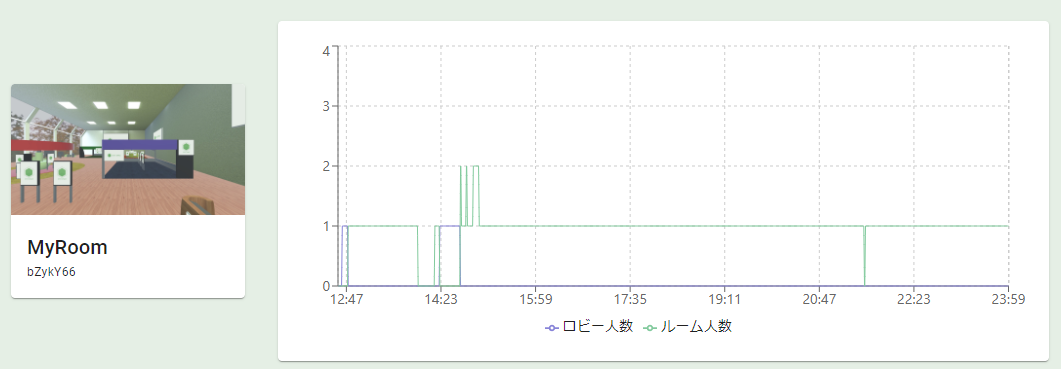
| Item | Description |
|---|---|
| Lobby Users | Number of people waiting in the lobby |
| Room Users | Number of people in the room (avatars present) |
important
If Avatar Bot (AI Concierge) is enabled, that number will also be counted.