Avatar Bot (AI Concierge) Settings

In CYZY SPACE, you can introduce chatbots defined in Botbird for Business into the room. This chatbot is called Avatar Bot (AI Concierge).
The Avatar Bot (AI Concierge) can respond to messages entered by users.
As mentioned at the bottom of this page, you can also use the generative AI integration feature. You can use AI conversation (chatbot) avatars compatible with various generative AIs (OpenAI / Azure OpenAI Service / Anthropic Claude / Google Gemini, etc.). Please take advantage of this feature for simple AI conversations, accurate AI conversations by loading FAQ scenarios, and various other conversations available 24/7.
Open the Settings Screen
- Select Dashboard from the menu on the right.
- Click View Detailed Settings for the room you want to change.
- Select the Avatar Bot (AI Concierge) tab.
- The settings will be displayed.
Change Settings

| Item | Default | Description |
|---|---|---|
| Operation Setting | OFF | When set to ON, the Avatar Bot (AI Concierge) will be displayed in the room. |
| Avatar/Select Avatar | --- | Select the avatar to be used as the Avatar Bot (AI Concierge). |
| Name of Avatar Bot (AI Concierge) | --- | Set the name to be displayed above the Avatar Bot (AI Concierge). Only alphanumeric characters are currently available. |
| Botbird API Token | (blank) | Paste the API Token for CYZY SPACE displayed in the Botbird for Business settings screen. Use the "Setting KEY" in the "CYZY SPACE Connection Settings" section at ( https://botbird.biz/member/bot_setting ). |
| Coordinate Settings | --- | Set the position information of the bot. |
| Response Distance to User Comments (m) | (Depends on the selected scene) | The Avatar Bot (AI Concierge) can only converse when the distance between the user and the bot is within the set value (m). |
| Coordinates (x,y,z) | (Depends on the selected scene) | Set the coordinates where the Avatar Bot (AI Concierge) will appear. Decimal values can be specified. The coordinate system is a left-handed Y-up coordinate system.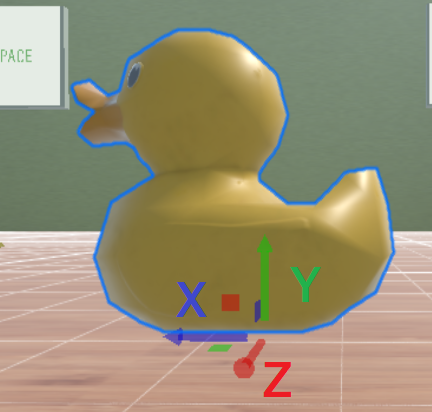 |
| Rotation (x,y,z) | (Depends on the selected scene) | Set the orientation (angle) of the Avatar Bot (AI Concierge). The unit is ° (degrees), and decimal values can be specified.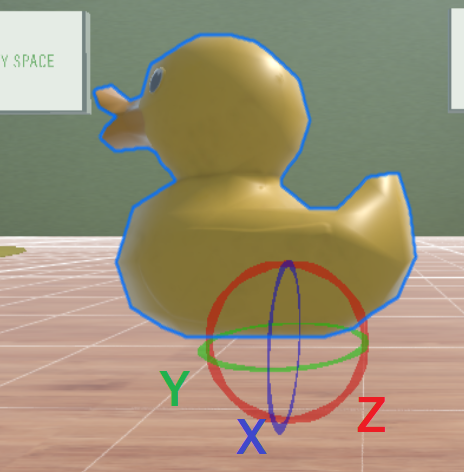 |
| Reset to Default | --- | Reset the set coordinate information to the initial value of the selected scene. Changes will not be applied until the Update button is pressed. |
After changing the settings, you need to press the Update button.
If the Botbird API Token is not entered or is invalid, the bot cannot be enabled.
Confirm Changes
After changing the settings, the Avatar Bot (AI Concierge) that was in the room will be temporarily hidden and will re-enter.
It may take 2 to 10 minutes for the changes to be reflected.
Create Conversation Scenarios
Create conversation scenarios on the "Botbird for Business" management panel.
Please refer to the above "Botbird for Business" help URL and try:
- Simple Replies
- Replies using Generative AI
You can also use the generative AI (ChatGPT, etc.) integration feature. For more details, please refer to the help at the following URL. https://docs.botbird.biz/quick-start/%E7%94%9F%E6%88%90AI