Dedicated Server Settings
The following settings are available for CYZY SPACE dedicated servers. Please contact the person in charge for the necessary settings.
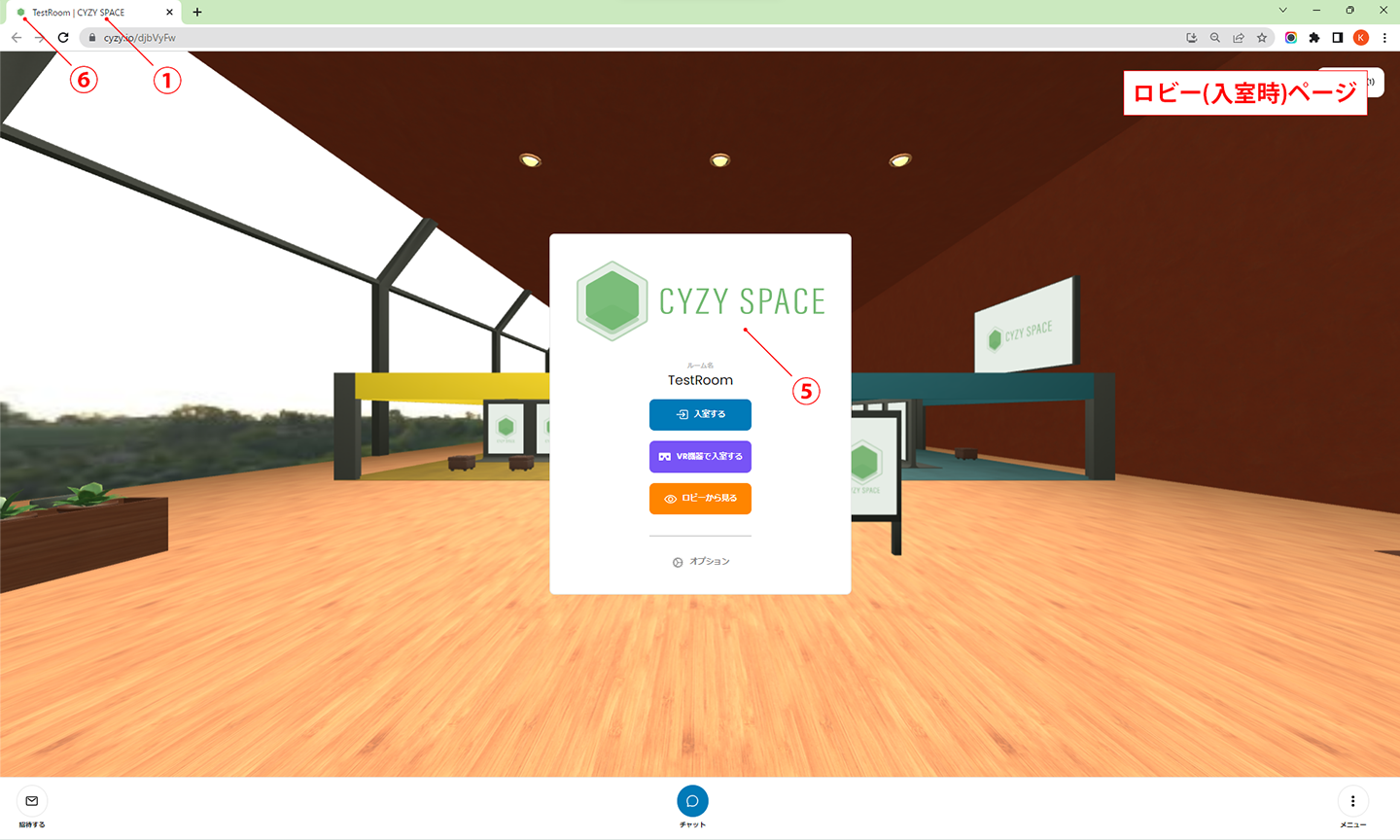
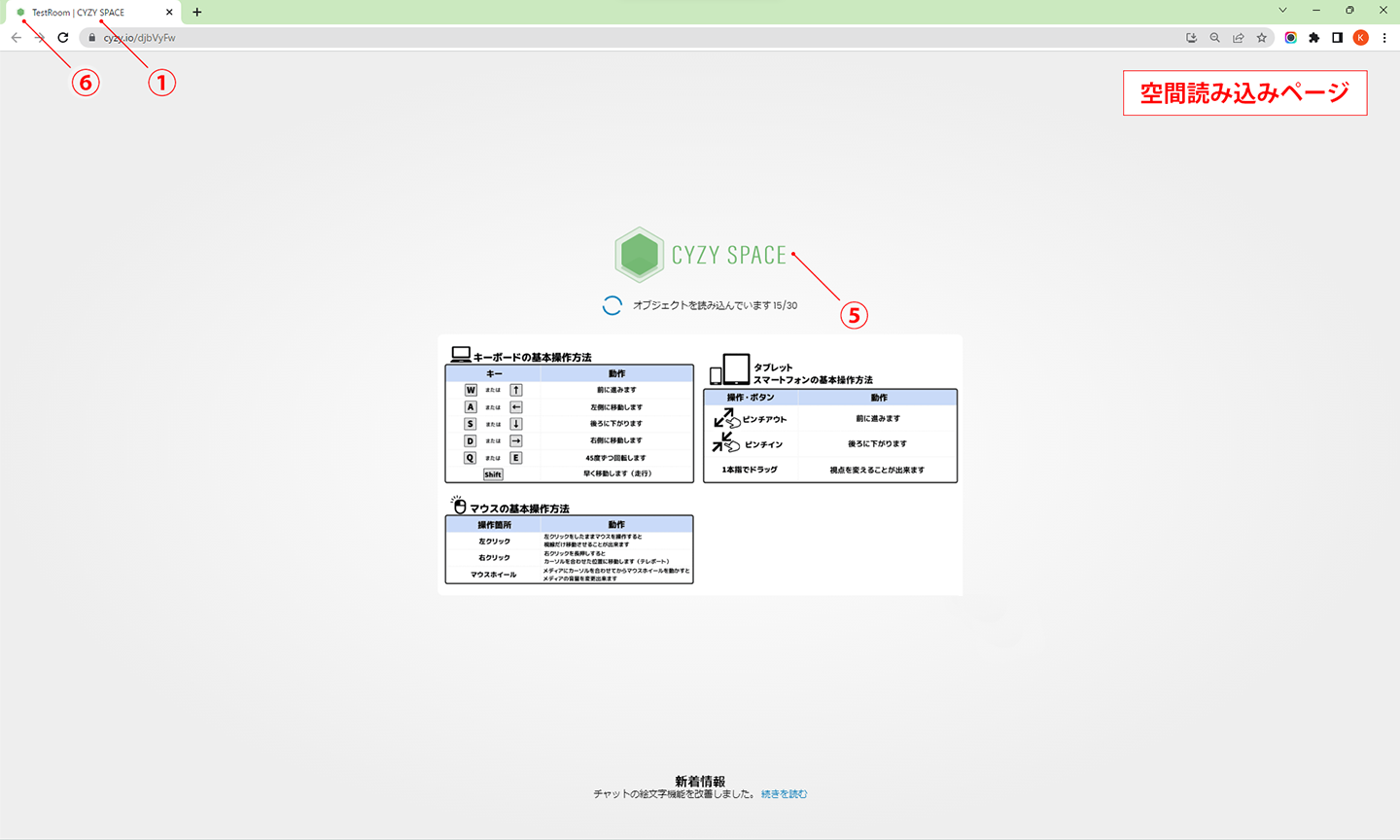
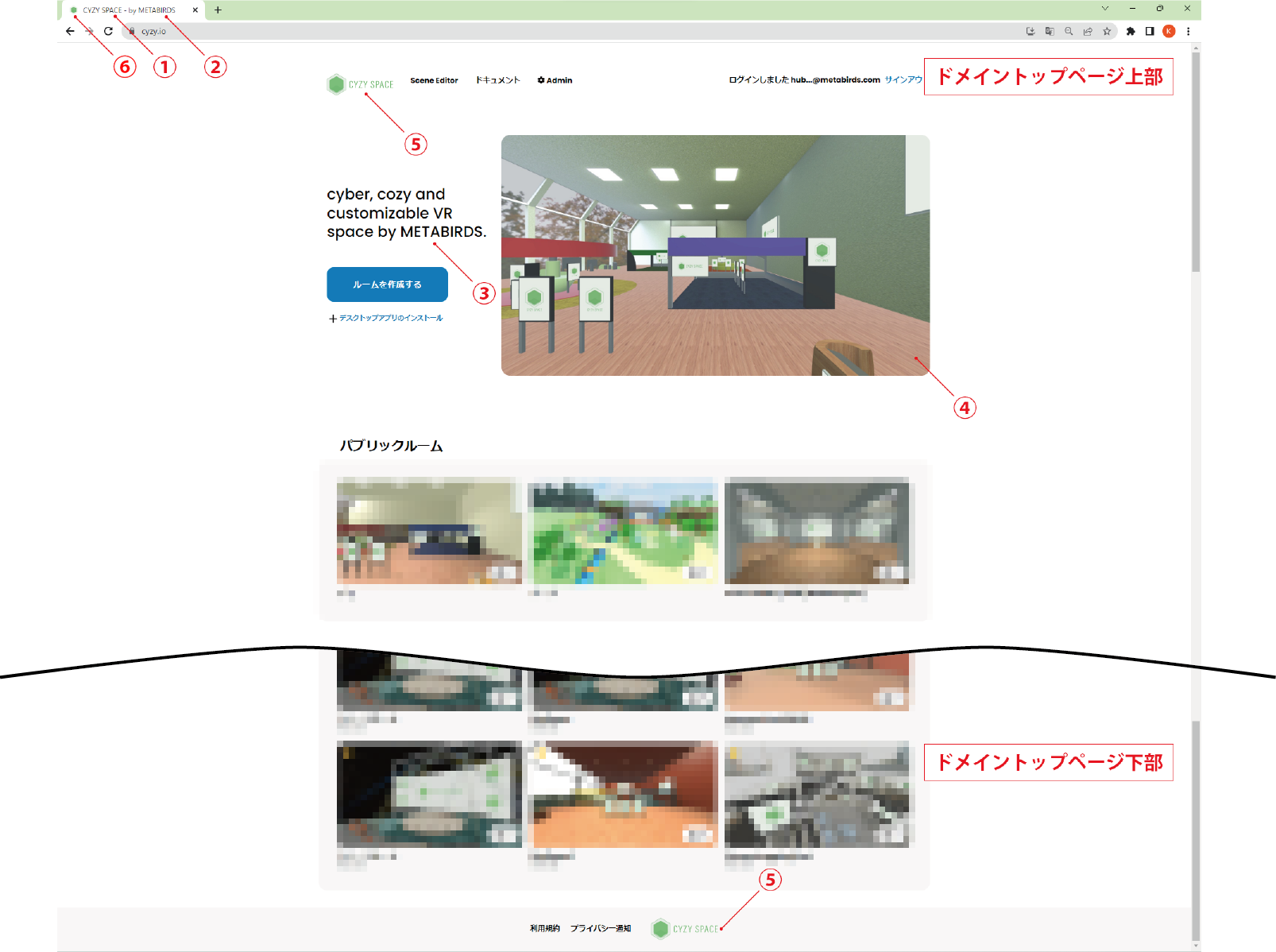 *The space loading page and lobby (entry) page are pages that visitors will always see, so please request settings as needed.
*The space loading page and lobby (entry) page are pages that visitors will always see, so please request settings as needed.
On the other hand, the domain top page is a page prepared for those who have set up a dedicated server, but it is a page that visitors will not see during operation.
[Settings Items (Location in parentheses)]
① Service Name (Space Loading Page/Lobby Entry Page/Domain Top Page):
Used for the name of the page (tab). As a guideline, the number of characters that fit in a Chrome tab is about 26 alphanumeric characters. (If only one tab is open) Please refer to this.
② Service Subtitle (Domain Top Page):
Displayed to the right of the page (tab) name with a hyphen. It is not a very prominent element, and if you set the name of your service to 26 characters, it will be hidden.
③ Service Description (Domain Top Page):
Displayed next to the image on the domain top page. It looks best if the number of characters is within 70. There is no problem with using the same text as the service name.
④ Top Page Image (Domain Top Page):
Displayed prominently as the image on the domain top page. Please provide the image in PNG or JPEG format. The image size should be 1920 (width) x 1080 (height) pixels or less, and the data size should be around 300KB.
⑤ Logo (Space Loading Page/Lobby Entry Page/Domain Top Page):
Displayed in the header of the domain top page, the space data loading screen, and the entry dialog. Please provide the image in PNG, JPEG, or GIF format. The image size should be around 250 (width) x 100 (height) pixels.
⑥ Favicon Logo (Space Loading Page/Lobby Entry Page/Domain Top Page):
Displayed to the left of the page (tab) name. Please provide an image of the symbol mark only in PNG, JPEG, or GIF format. The image size should be around 48 (width) x 48 (height) pixels.
⑦ Google Analytics 4 Measurement ID:
Your Google Analytics 4 measurement ID can be set on the CYZY SPACE VR server. (Example: G-XXXXXX) The information that can be obtained is in accordance with the specifications of Google Analytics 4. *UA (old GA) is not recommended as the service is scheduled to end in July next year.