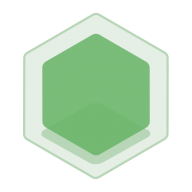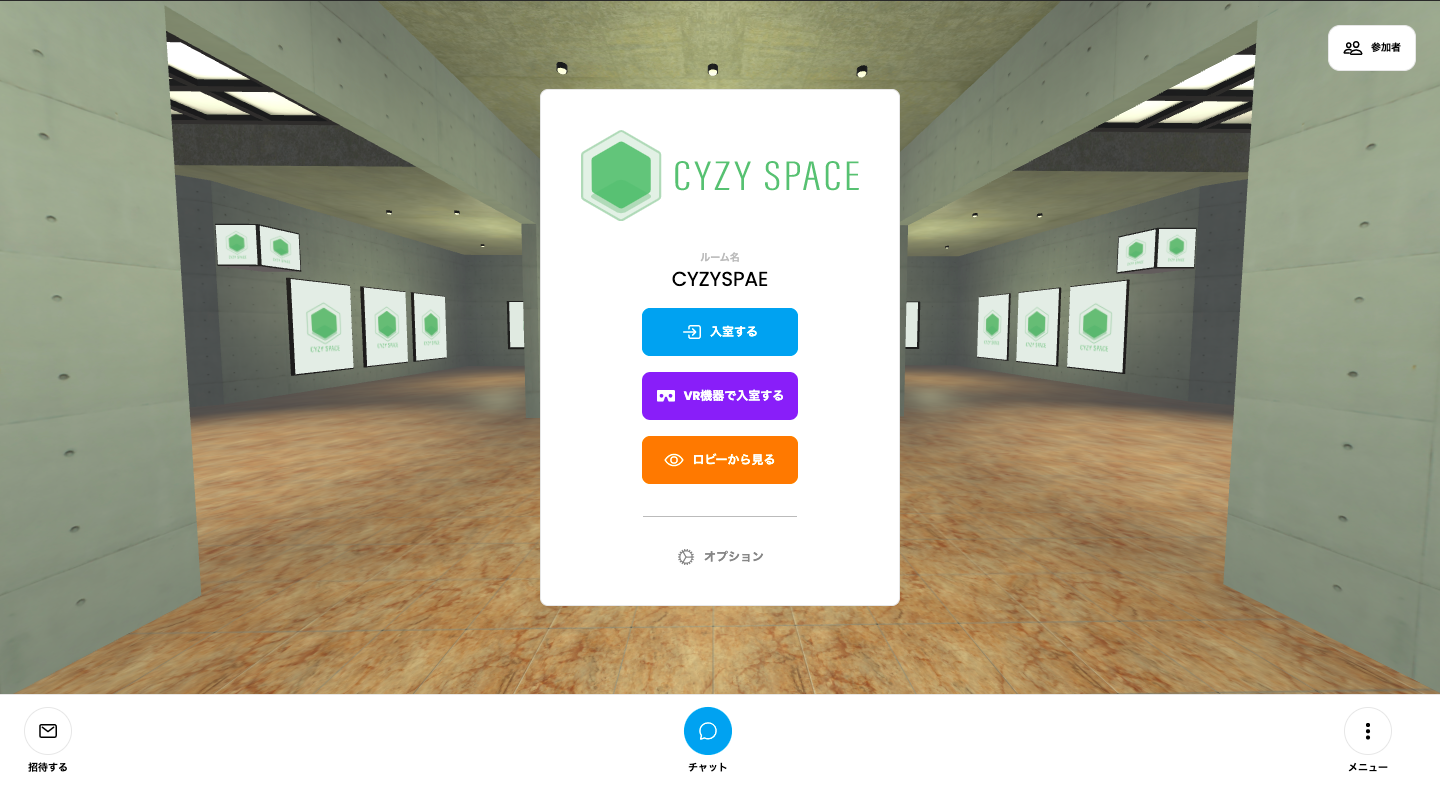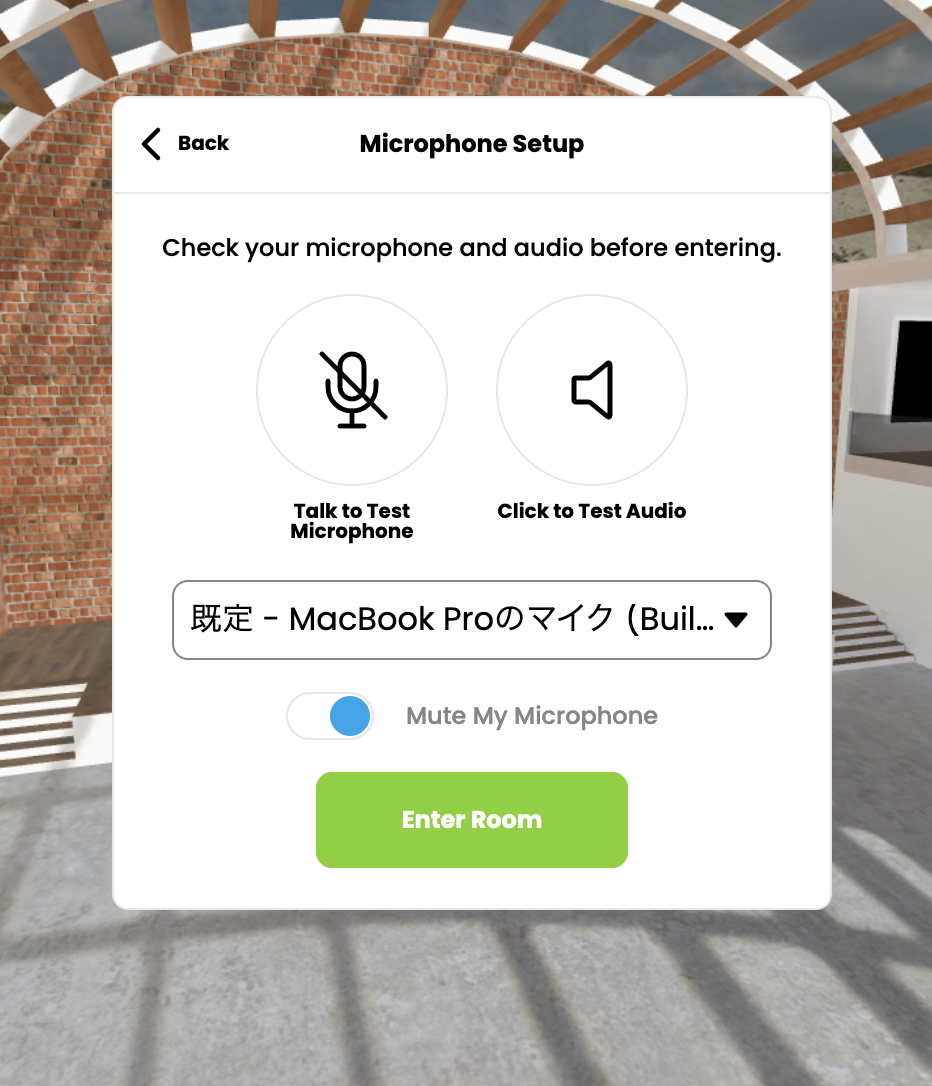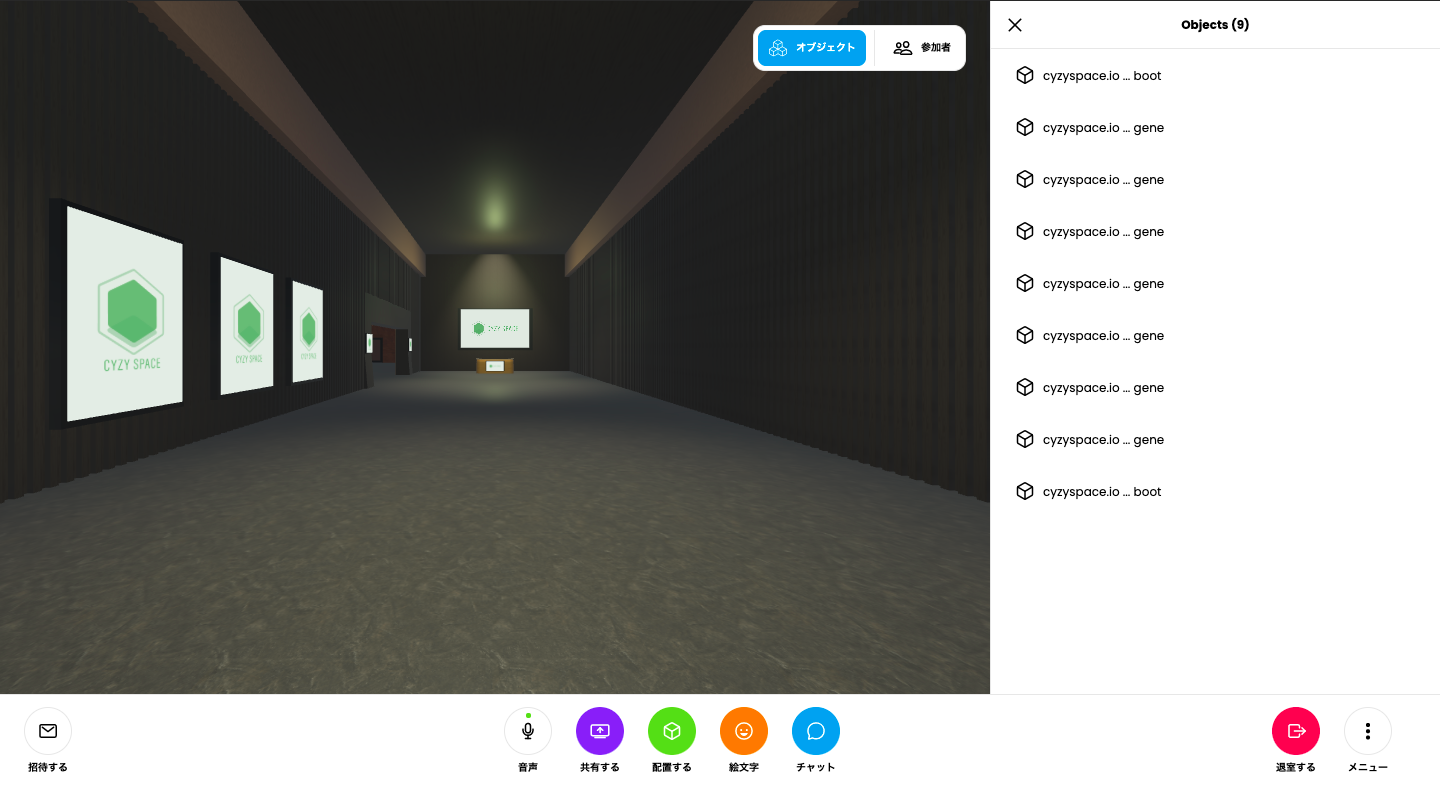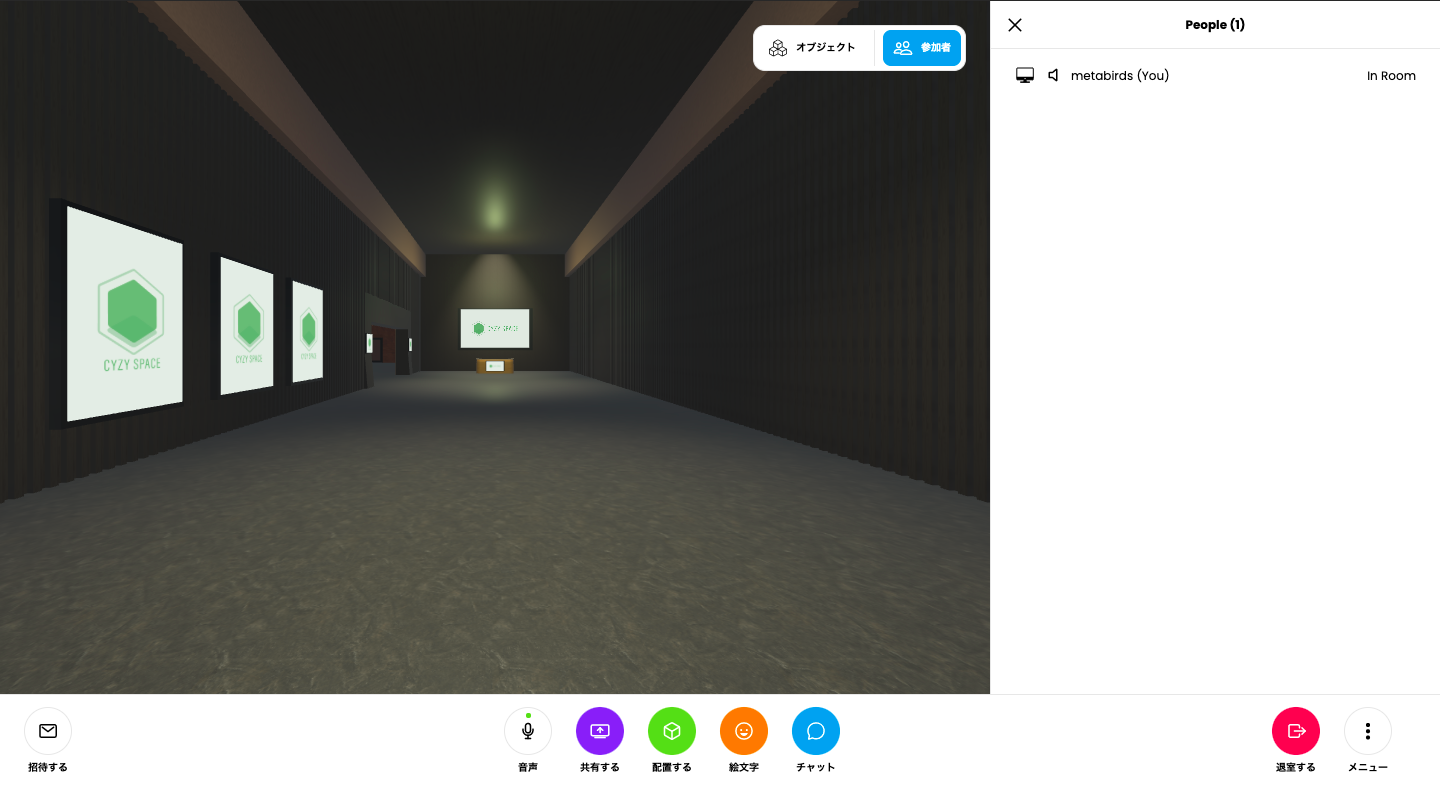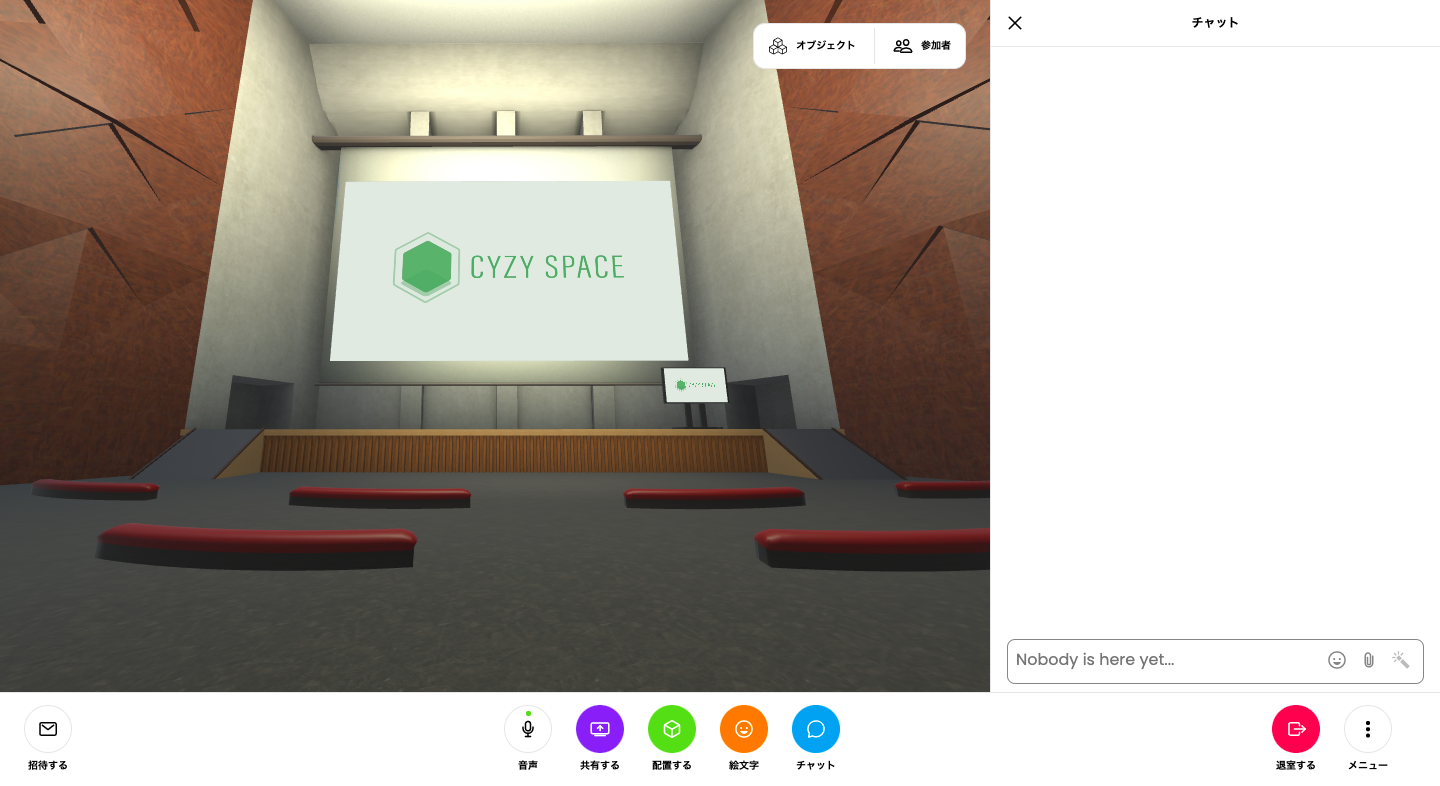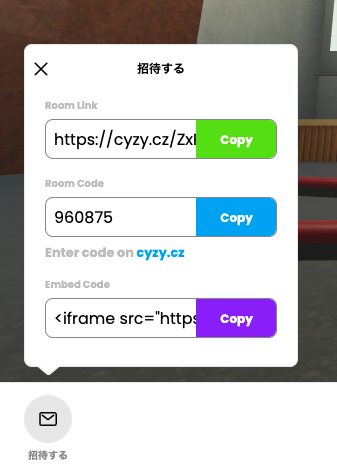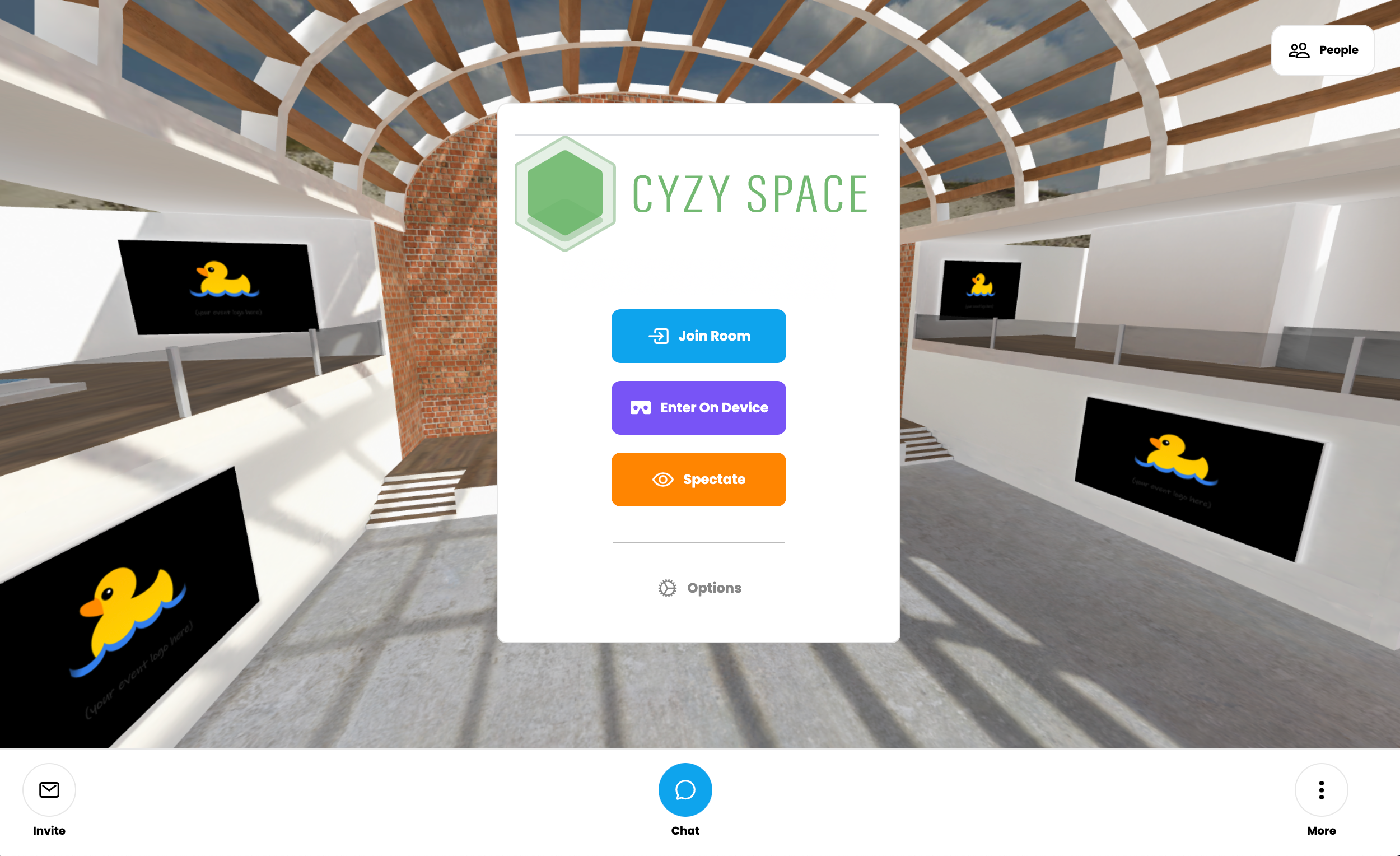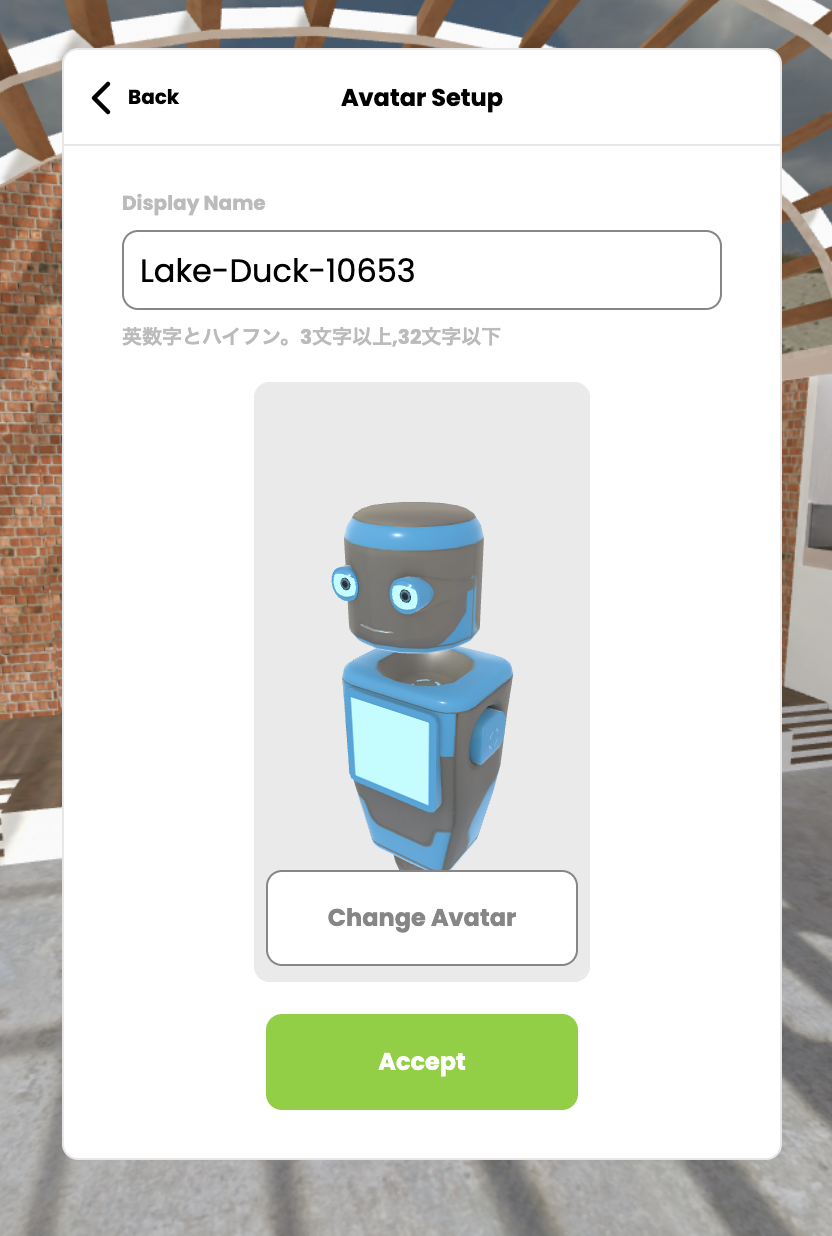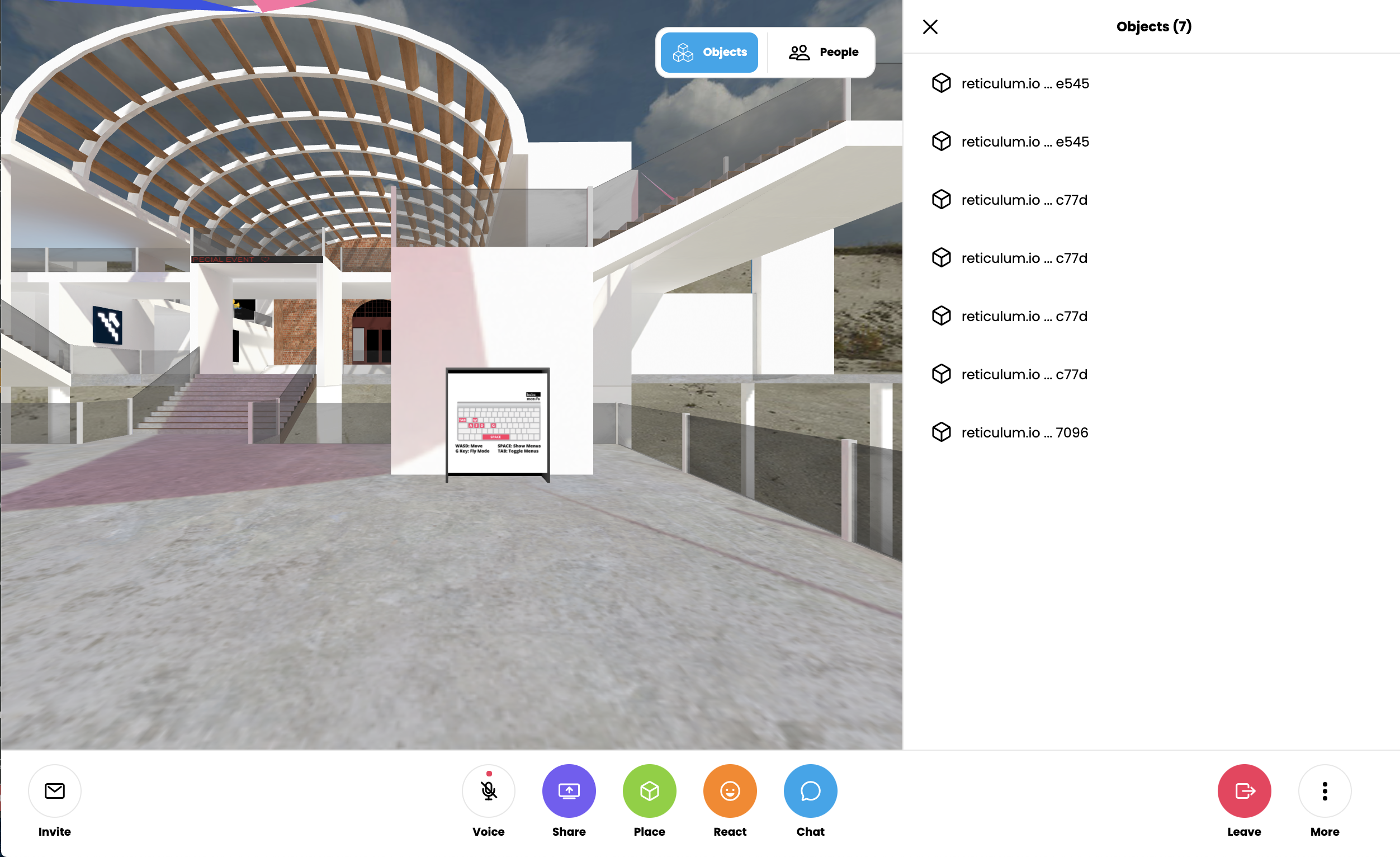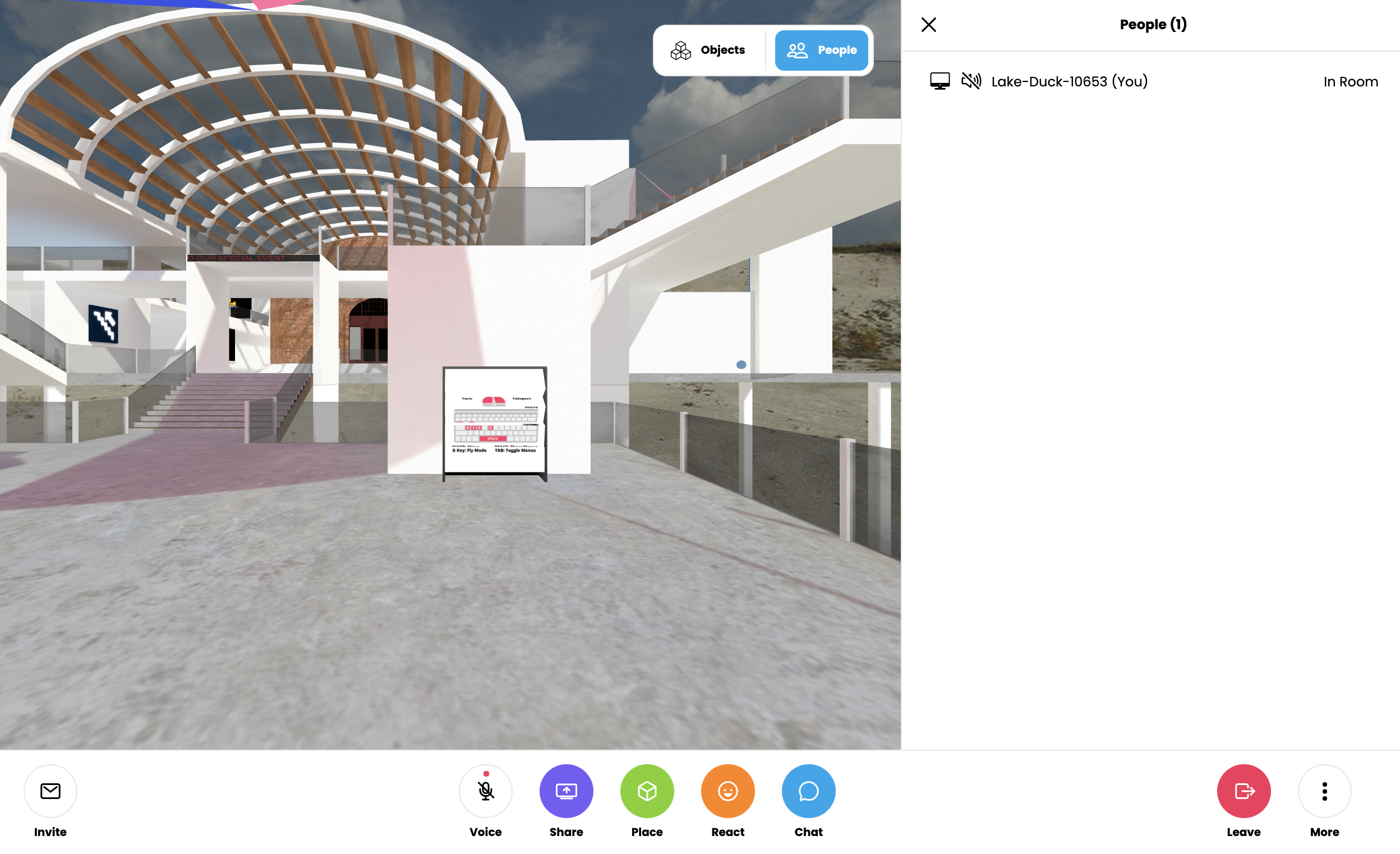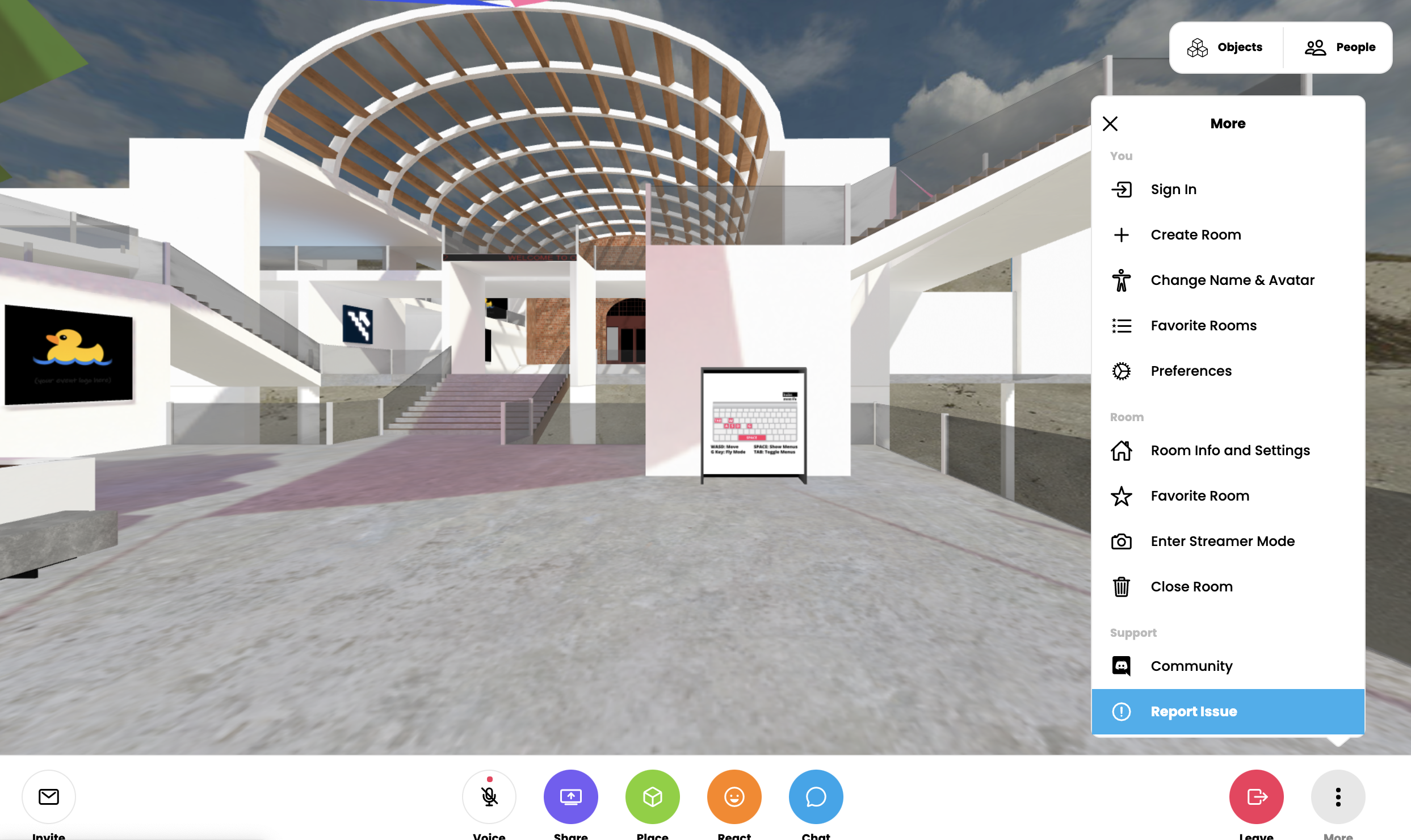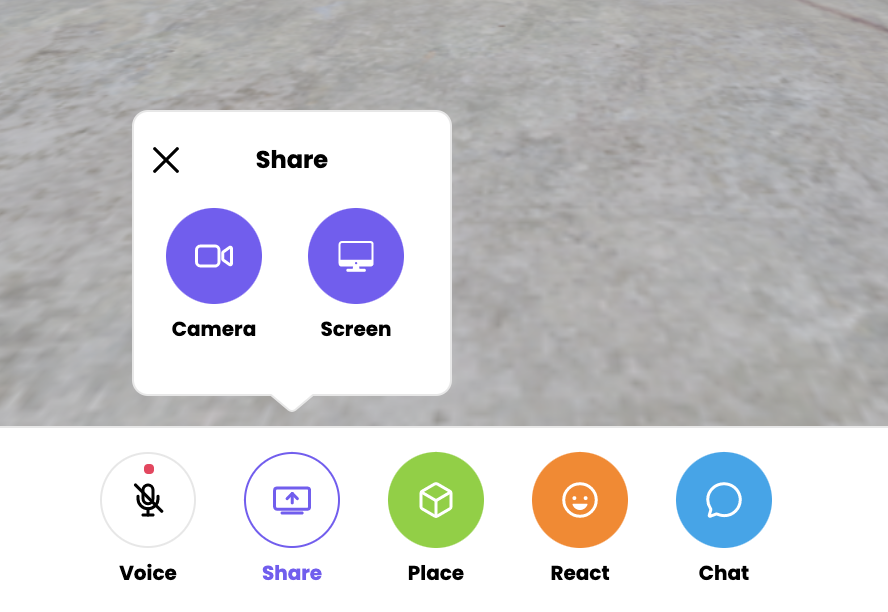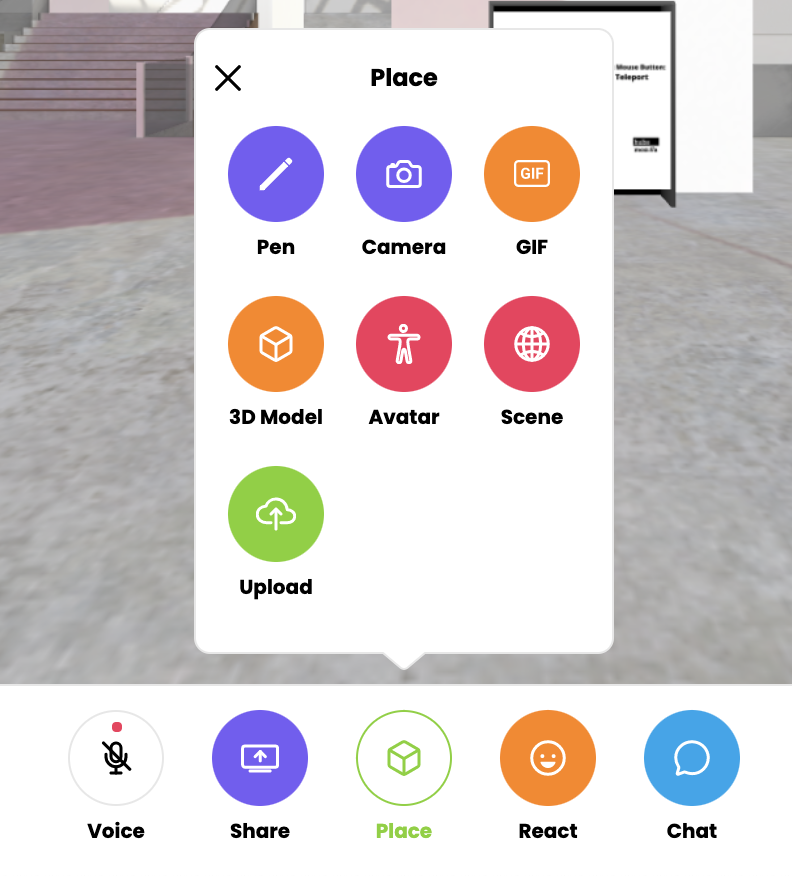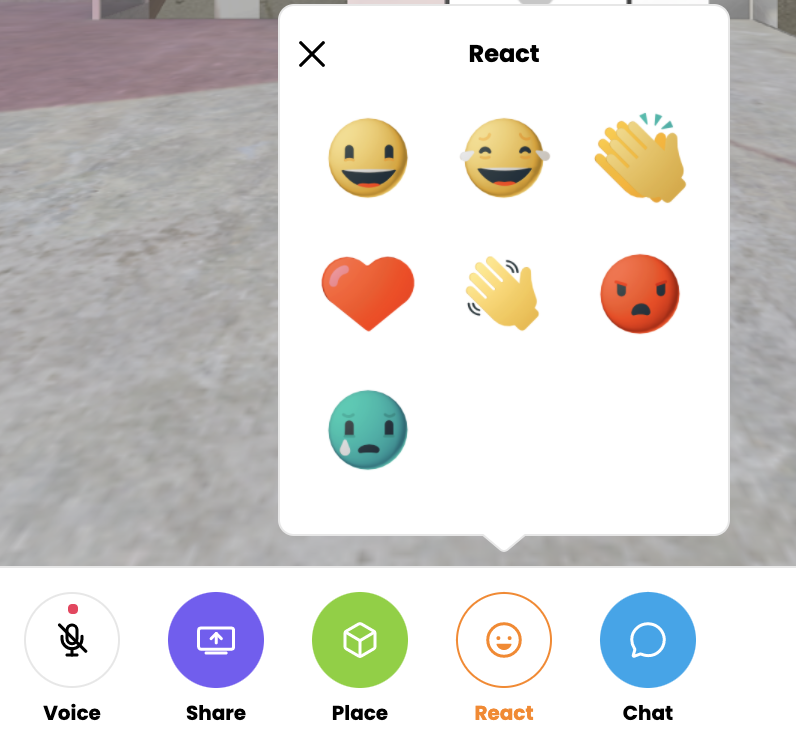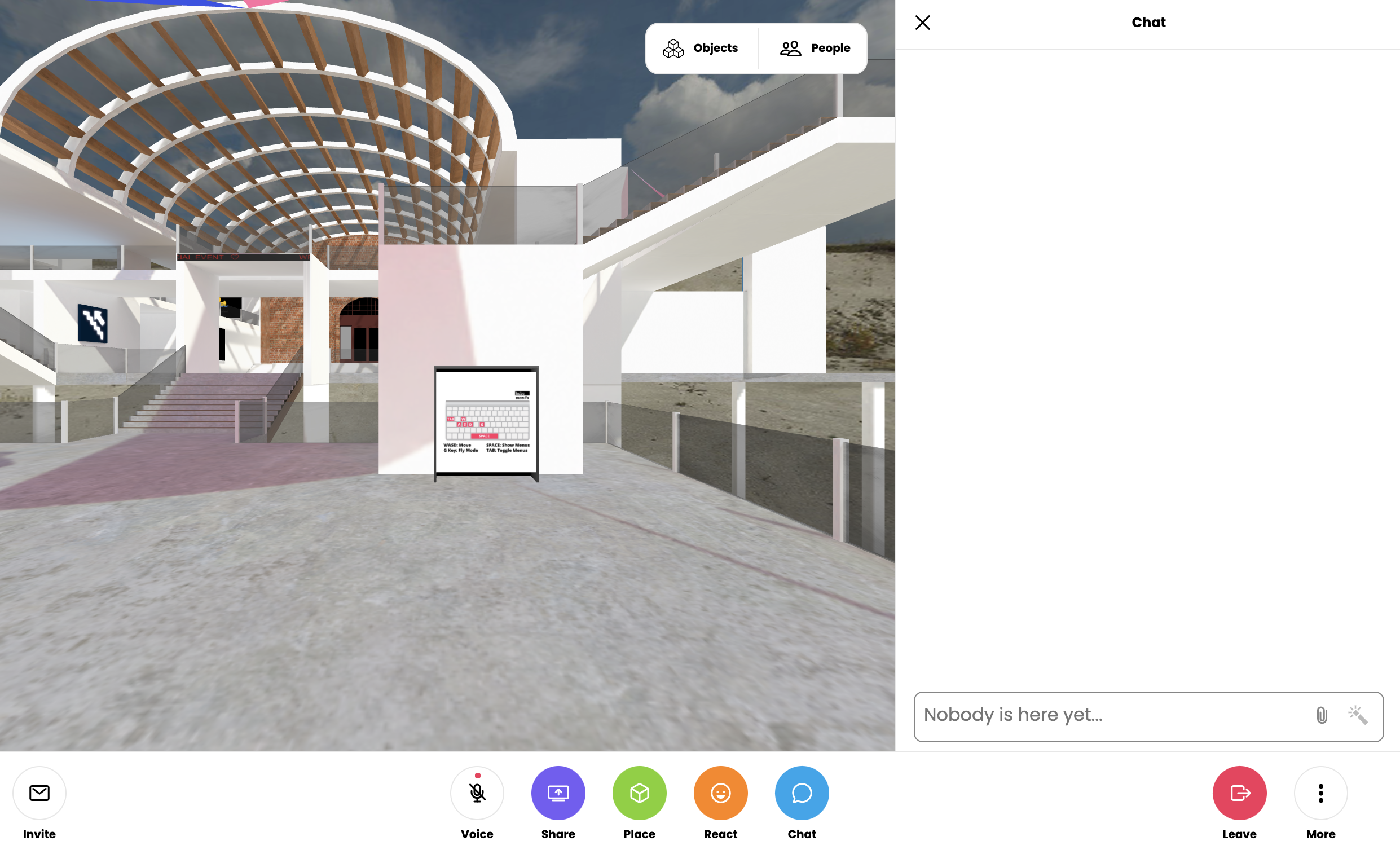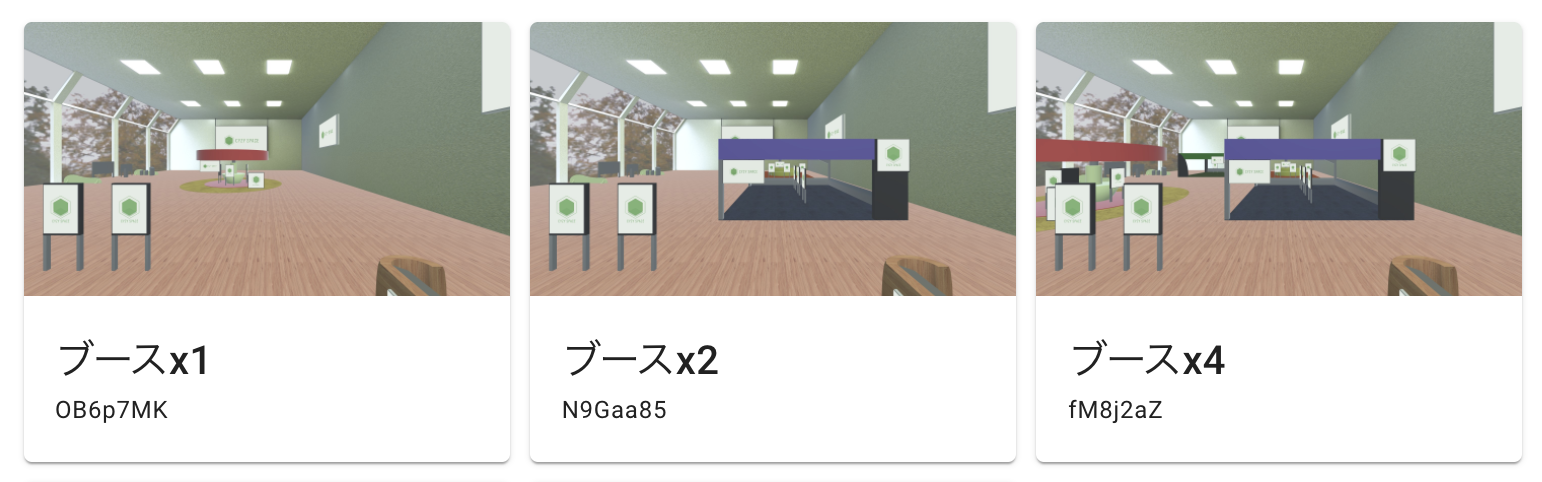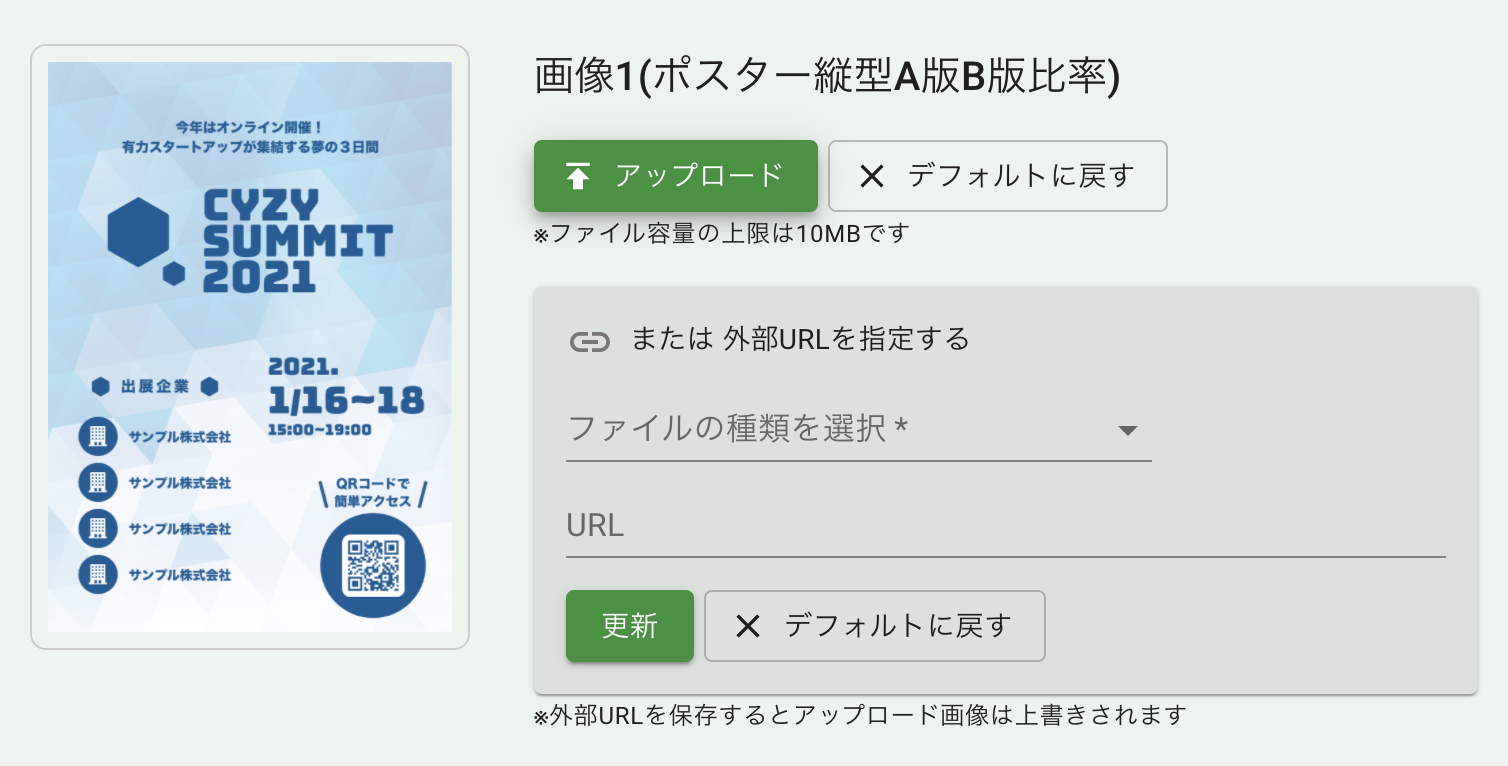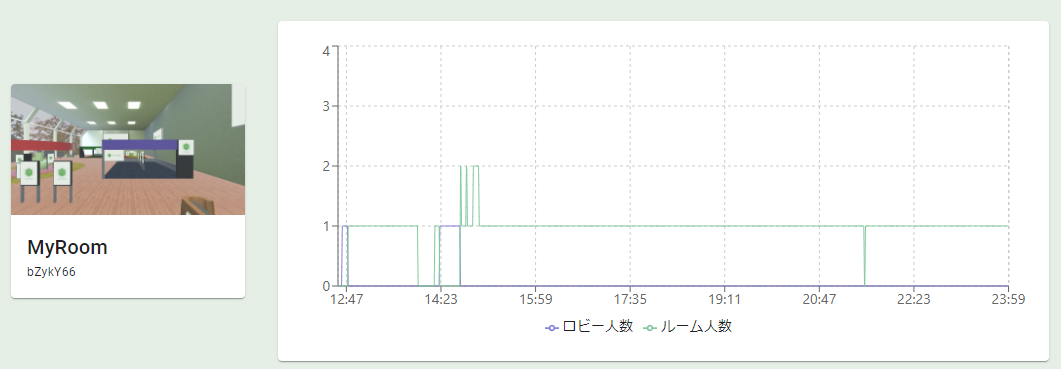Today, we officially released CYZY SPACE!
The main additions from the preview version are as follows.
Added Original Scenes
Three new original scenes suitable for exhibitions are now available.
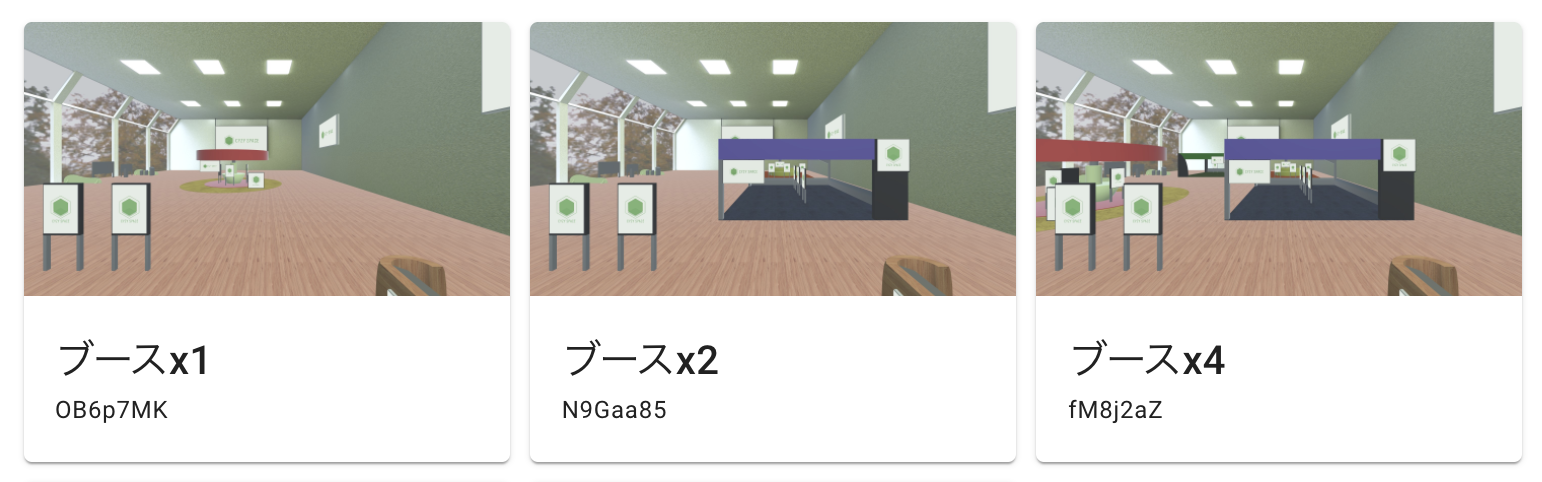
Added Image Management Feature
Various panels placed in the original scenes can be easily replaced from the "Image Settings" screen.

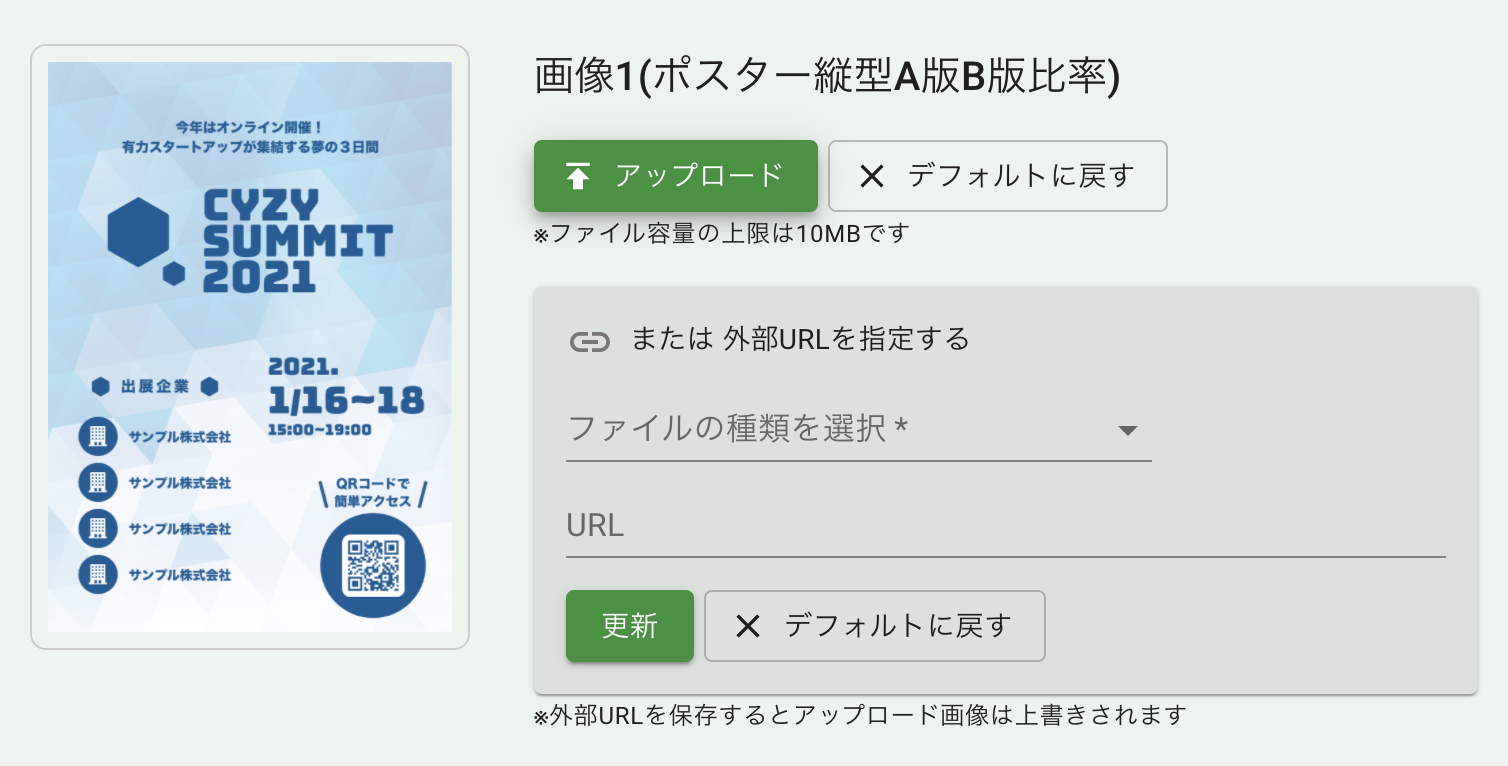
For more details, see Image Settings
Added Avatar Bot (AI Concierge) Feature
You can now place an automatic response avatar "Avatar Bot (AI Concierge)" linked with our chatbot service Botbird for Business in the room.

For more details, see Avatar Bot (AI Concierge) Settings
Added Statistics Feature
You can now check the number of users in the room in graph form.
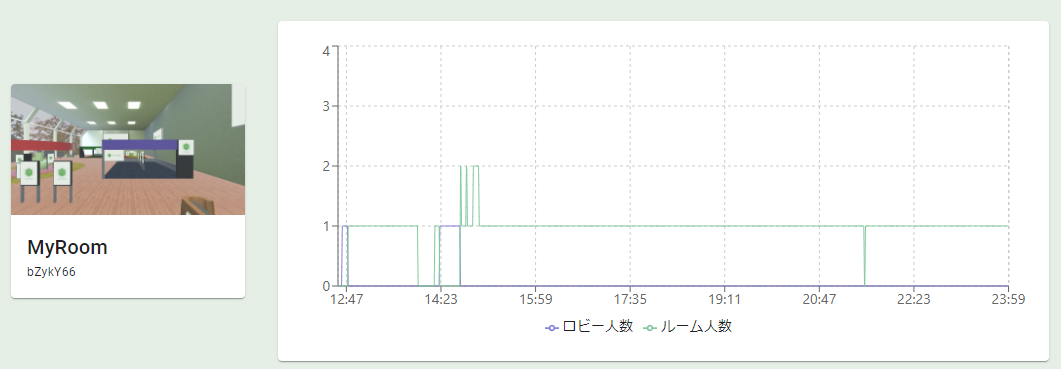
For more details, see Statistics
We plan to add new features and content (scenes and avatars) in the future.