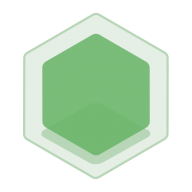Scene Update (2024-05-21)
· About 1 min read
Thank you for using CYZY SPACE.
We have updated the following scenes on the server (cyzy.io) for customers on the basic plan:
- Booth x2 + Presentation Room
- Booth x4
【Changes】
- You can now change the skybox (360-degree) image outside the window.
To use the updated scenes, you need to reselect the scene from the management screen or the VR space UI.
For instructions on how to change the scene, please refer to here.

Also, if the scene is changed, the skybox (360-degree) image of the scene may be changed to another image.
You can set the default skybox image of the scene by pressing "Reset to Default" below.
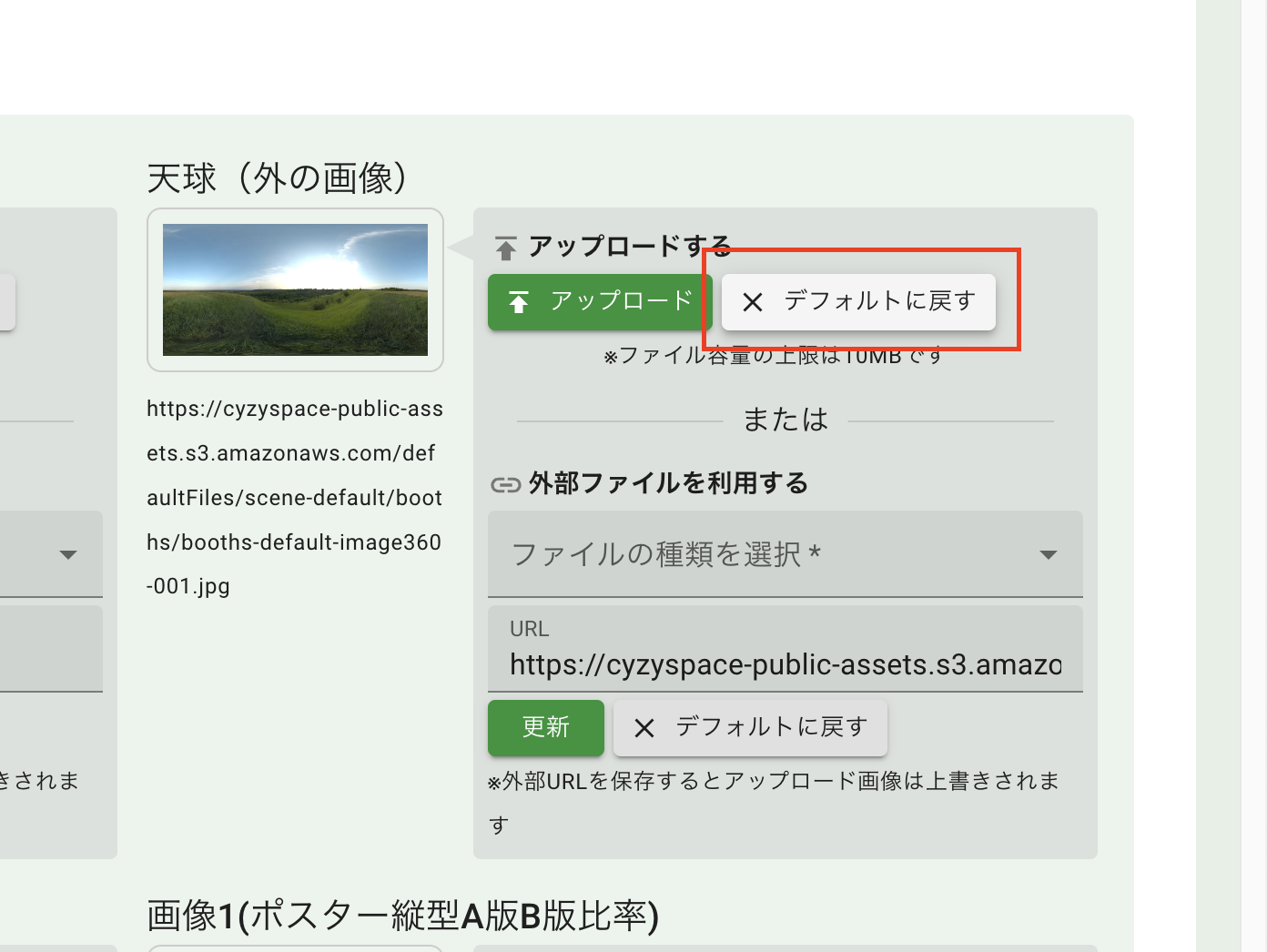
For a list of scenes, please refer to Space Design List (PDF)